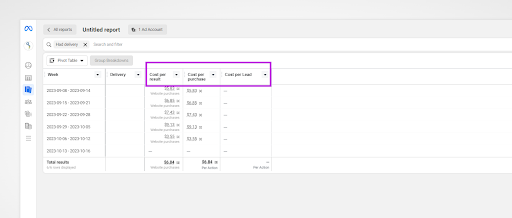3 Must-Track Metrics in Meta (Facebook) Ads Manager
When it's about identifying the key metrics to measure how well your Meta Ads (previously known as Facebook Ads) are doing, it really depends on what you wanted those ads to do in the first place. But in this article, we'll focus on 2 categories based on your objectives for the Ad-
Category 1: If your objective is to get sales, registrations or signups.
Category 2:
If you simply want more visitors to your website or product pages.
If you want to spread the word about a new product you just launched.
So, if your objective is to sell things or get people to sign up, here's what to look for:
Conversions
On Meta Ads Manager, the metric conversions show up in different ways such as :
Results
Website Purchases
Meta Purchases
Unique Purchases
Leads
Website Leads.
These metrics all point in the same direction - they are like signs that someone took action because of your ad. These actions include buying something from your website or signing up for your service. These numbers help you know if your ads convince people to do what you want them to do.
This shows how conversions are displayed on the Meta Ads Manager
Cost Per Conversion
This metric tells you how much you're spending on average to get one person to do what you wanted, like making a purchase or signing up. It helps understand if your ads are cost-effective in getting people to take action. For example on Meta, this metric is shown as :
Cost Per Result
Cost Per Purchase
Cost Per Lead
This shows how the cost per conversion is displayed on the Meta Ads Manager.
Conversion Rate
This shows the percentage of people who saw your ad and then did what you wanted them to do, like making a purchase or signing up. A higher conversion rate means your ads are doing a good job of convincing people to act.
As a bonus, you can further look at your Adds to Cart.
With your Adds to Cart, the idea is to understand how many people added your product to the cart and finally made a purchase or completed the transaction. With this metric, you will have a good understanding of how easy it is to checkout or purchase on your website. It’s often a good idea to have a look at this number in comparison to your total purchases as it can show how many potential sales you’re missing out on or if there’s a problem in your checkout process.
Now if you are not about sales or signups you might not have that luxury of seeing those who tried completing a registration unless you have set up what is called a “custom event tracking”. We will discuss custom event tracking in detail in another article.
By paying attention to these numbers on Meta Ads, you'll get a clearer picture of how well your ads are performing in driving sales, registrations, or signups. Then, you can adjust your strategy based on these metrics to improve your ad effectiveness and achieve your goals.
So, what if you just care about traffic to your website, reach and impressions?
Here are some important metrics :
The Results
In Meta Ads Manager, the result will appear as either Link clicks or Landing Page Views. It tells you how many people clicked on your ad or clicked to view the specific page you want them to view which is called the landing page of your ad.
Click-Through Rate (CTR)
This measures the percentage of people who saw your ad and clicked on it. A high CTR shows your ad is effectively capturing attention and driving people to your website. When the CTR is low, it indicates that people are not motivated to click, prompting a need for review.
What determines a high or low CTR largely depends on the industry and factors such as the type of ad, targeted location, or previous campaigns. There's an interesting article about industry benchmarks in Meta Ads on Wordstream. It clearly explains different industry benchmarks.
Cost Per Click ( CPC )
This tells you how much you pay for each click on your ad. A lower CPC indicates you're getting more clicks for your money, suggesting efficient targeting and ad optimisation. It is good for you to monitor CPC alongside CTR and results to ensure good value for your spend
As a bonus, the reach and impressions of the ad are
also important as it helps you understand how many accounts your ad has been exposed to. You definitely want the ads to be exposed to more people hence you want the number to be high. However, if you compare it to your click-through rate and you see that your ads have shown a good number of times to different accounts and yet they are not taking any action, then you know it is time to review your ads.
Generally, there are quite several metrics to look out for with social media advertising and they vary based on the platform - Facebook, Instagram, Twitter, TikTok and even YouTube but the foundation is for you to understand the metrics discussed above. You can also read more about how to measure the success of online advertising to gain a better understanding of the success of your Meta Ads.